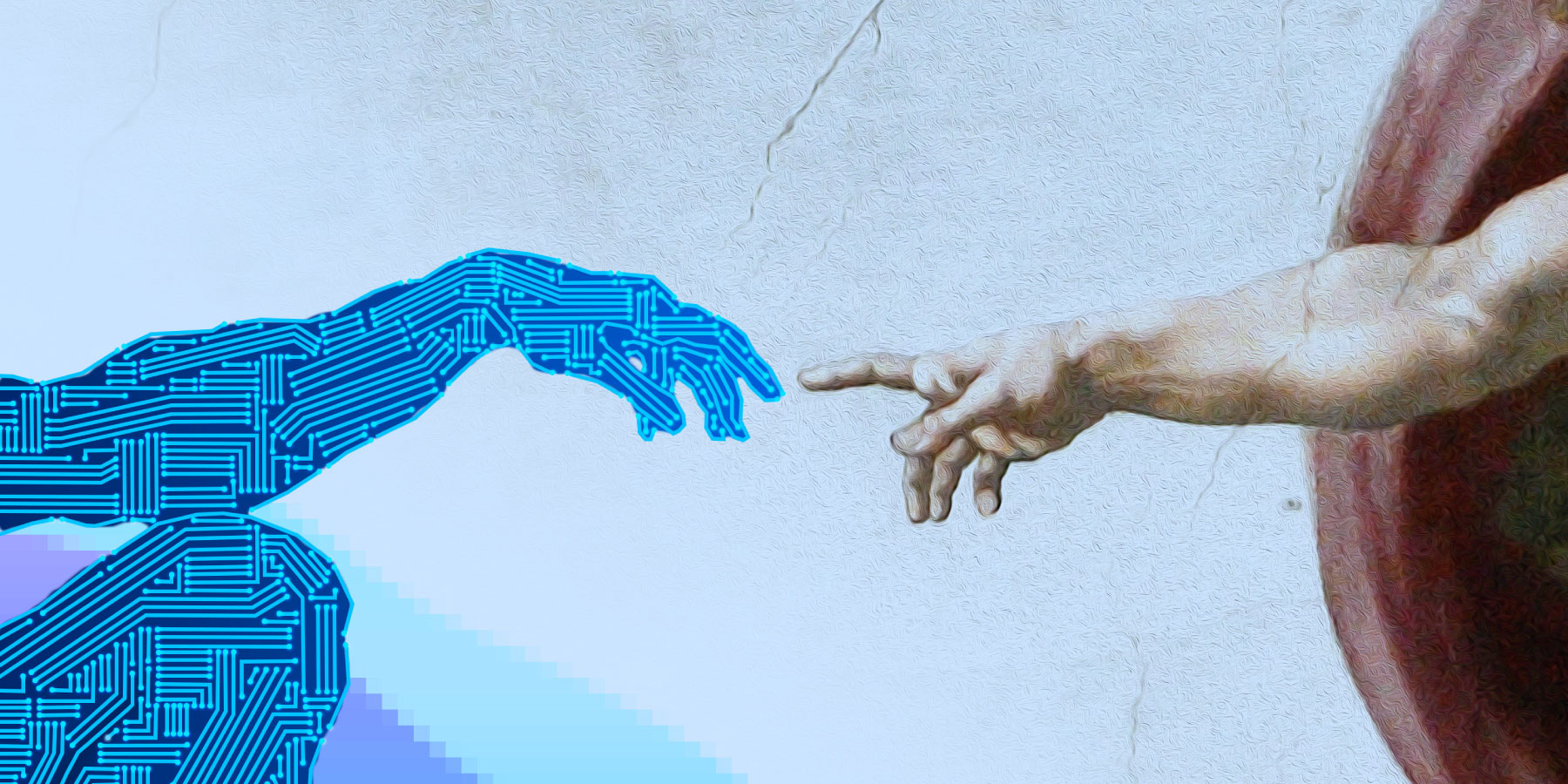Editors who’ve experimented with generative AI for spinning articles from whole cloth know its fondness for “rich tapestry” metaphors. Strategists, too, learning how to use ChatGPT for content marketing have likely encountered less-than-revelatory “strategies” like “create compelling content that resonates with your target audience.”
It’s unsurprising that AI leans heavily on cliches. Having digested most of the internet as training data, it offers responses that are typically amalgamations of previously published material. And contrary to some of the more dystopian headlines out there, AI does not (yet) have original thoughts.
But the very skills that make generative AI a mediocre content creator make it an excellent editorial assistant. AI’s penchant for pattern recognition makes it highly skilled at things like calendar management, and its impressive synthesis skills mean you can whip up a dozen social media post variations from one original in seconds.
Here are a few ways generative AI can make your job a little easier, as well as some best practices for introducing the technology into your work routine.
How to use ChatGPT for content optimization and more
Below are four helpful use cases that generative AI may be able to take off your plate.
Use case 1: Setting up your content calendar
We’ve written previously about the power of a dialed-in content calendar—especially if you’ve got one of those clients who seems to push back their target publish date week after agonizing week. Whether you’re publishing sporadic social posts or managing a full-fledged content marketing machine complete with white papers, video projects, and infographics galore, an editorial calendar is critical for staying on track (and sane).
Content marketers can use ChatGPT (or your generative AI engine of choice; I’m currently partial to Claude) to input key parameters like target audience, desired content mix, and publishing frequency. You can then prompt the AI to come up with a comprehensive content calendar formatted with as many columns as you like.
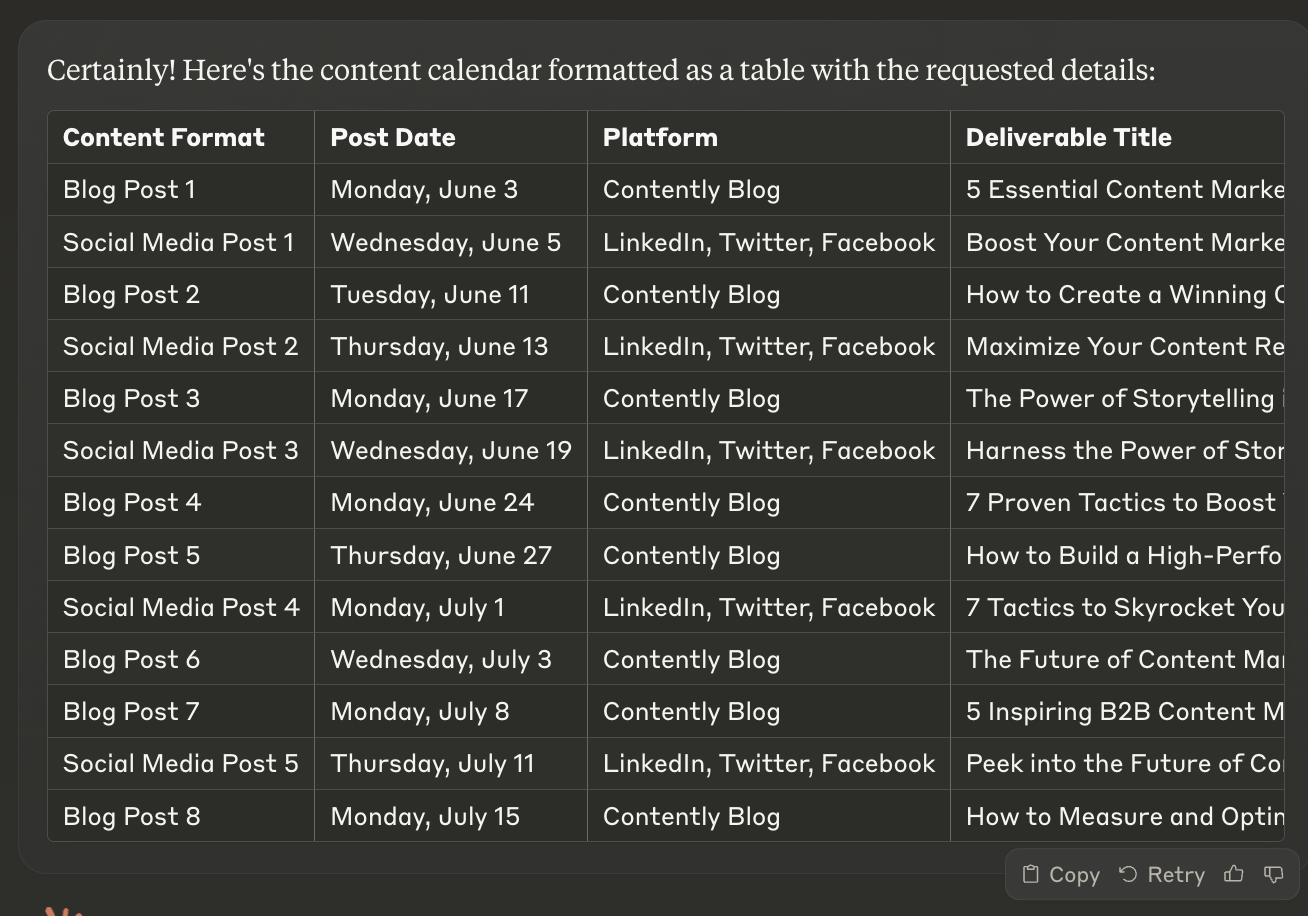
Further, AI can help with workflow management by suggesting optimal project timelines across multiple stakeholders—saving you hours of working backward from moving-target deadlines in the aftermath of a client’s latest fire drill.
Use case 2: Nailing your content briefs
There’s a big difference between editing and proofreading, and AI can be an excellent second set of eyes for the latter—whether you need to ensure client communications are typo-free or ensure your content briefs contain enough information for creatives to work their magic.
Here’s an example prompt you can try with your next brief:
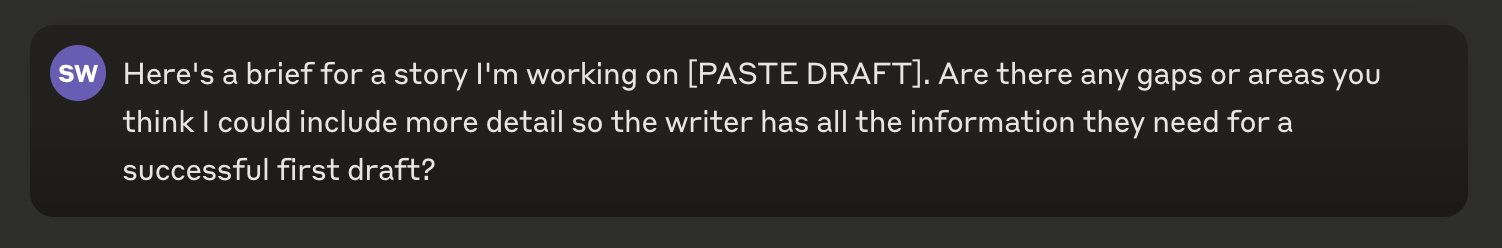
Use case 3: Suggesting optimizations and SEO tweaks
Content marketing is extremely fluid, especially in today’s day and age (nobody knows, for instance, what’s going to happen to SEO in the coming weeks and months). Today’s golden-ticket keywords may land you on page ten of SERP purgatory tomorrow.
AI can prove an ally here, too, helping you pivot and optimize as the SEO winds shift. For example, AI can audit existing content and provide data-driven suggestions to improve elements like titles, subheadings, readability, keyword usage and density, accessibility, etc. It can also help out with tasks like identifying internal linking opportunities.
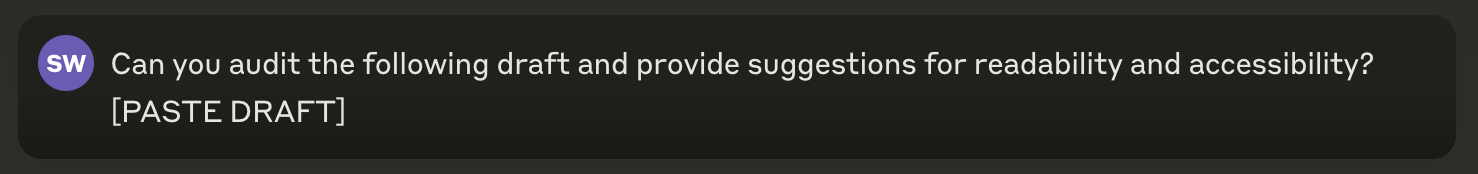
Use case 4: Adapting content for omnichannel distribution
AI can help repurpose a long-form piece like a white paper into derivative assets like social media posts, email newsletter content, and ad copy while maintaining message consistency. It can also be a great way to generate multiple headlines for A/B testing in campaigns or craft more functional copy like meta descriptions, image alt text, or video transcripts.
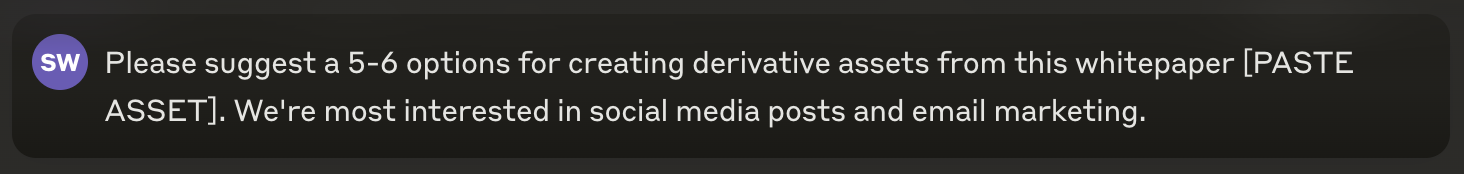
How to improve content strategy with AI: 4 best practices
Of course, there are some important do’s and don’ts when mastering how to use ChatGPT for content marketing—and specifically for client-facing work. Below are four to keep in mind.
1. Provide clear and specific prompts.
AI works best when you give it detailed instructions and context. Be as specific as possible about what you want to generate, including any key talking points, desired tone, or formatting requirements. The more specific your prompts, the more likely the AI will deliver quality outputs.
2. Review all outputs with a human eye for detail—and common sense.
Think of AI as a starting point, not a final destination. Always carefully review any AI outputs before presenting them in client-facing materials or plugging them into your content strategy. Be sure to edit all AI-crafted social posts to ensure logic, flow, and an appropriate brand voice.
3. Don’t rely solely on ChatGPT content analysis.
These days, new AI tools are cropping up for content optimization, generation, and analysis on an almost daily basis. While ChatGPT is the most well-known, it’s worth exploring other options to find the ones that best fit your needs. Many AI platforms offer free trials, so you can test drive before committing.
4. Use AI responsibly.
There are certain things you should never share with AI—including sensitive or embargoed client data, proprietary information, personal details, and anything covered by an NDA. Err on the side of caution when it comes to data privacy and security.
If you’re a freelancer, you’ll also want to check in with each of your clients to see if they have a responsible AI policy. If you use vendors yourself, it’s a good idea to draft your own guidelines around issues like disclosure, copyright, and data handling. Also, be sure to review any new client contracts for clauses that dictate if/how you can use AI.
Finally, don’t forget to fact-check AI outputs. In a world in which Google is suggesting people “eat rocks” and lawyers are citing fake precedents in court, you don’t want to risk damaging your reputation—or your client relationships—by being sloppy.
The key is to view AI as a partner, not a replacement. Sidestep the cliches and use AI for its true strengths: speed, scale, and data synthesis. By freeing yourself from tedious tasks, you can focus on higher-level strategy and creative ideation—you know, the actually stimulating aspects of the “intricate mosaic” that is content marketing.
Ask the Content Strategist: FAQs about how to use ChatGPT for content calendars
What level of technical expertise is required to effectively use AI tools for content marketing?
You don’t need a computer science degree to learn how to use ChatGPT for content marketing. As long as you’re comfortable navigating basic software and have a general understanding of what AI can (and can’t) do, you should be able to get up and running pretty quickly.
What are some best practices for evaluating and selecting an AI tool or platform for content marketing purposes?
When choosing an AI tool, consider factors like pricing (including any usage limits or extra fees), available features and integrations, ease of use, and customer support. Look for tools that align with your specific needs and goals—whether that’s content calendar management, SEO optimization, or something else entirely. Take advantage of free trials to test out different options before committing.
Can AI tools be customized to fit specific industry needs or niches?
Absolutely! Many AI tools allow you to input your own data and parameters to tailor the outputs to your specific industry or niche. For example, you might provide the AI with examples of high-performing content in your field or a list of industry-specific keywords and phrases to incorporate. You can even play around with creating your own custom GPTs.
Keep up with the evolving world of generative AI and how it can help your marketing efforts by subscribing to The Content Strategist.